Запуская контейнер Docker нам может понадобится сохранить где-то данные или наоборот добавить их в контейнер. Для реализации этой задачи, в Docker, был создан объект томов и возможность проброса папок. Рассмотрим как это работает на примерах.
Home
- Details
- Written by: po3dno
- Category: Docker
- Hits: 214
docker run -it --rm --name bind9-container -e TZ=UTC -p 53:53 -p 53:53/udp --mount type=bind,source=/data/bind/conf/,target=/etc/bind:rw ubuntu/bind9
docker exec -it bind9-container /bin/bash
docker volume create --opt type=none --opt device=/data/bind/bind-conf --opt o=bind bind-conf bind-conf
- Details
- Written by: po3dno
- Category: Linux
- Hits: 191
04 июня 2022
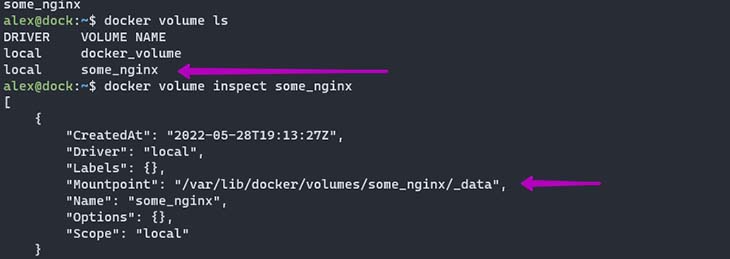
Запуская контейнер Docker нам может понадобится сохранить где-то данные или наоборот добавить их в контейнер. Для реализации этой задачи, в Docker, был создан объект томов и возможность проброса папок. Рассмотрим как это работает на примерах.
- Details
- Written by: po3dno
- Category: Linux
- Hits: 215
mkdir -p /data/victoria-metrics-data
docker run -d -it --rm -v /data/victoria-metrics-data:/victoria-metrics-data -p 8428:8428 --name victoria-metrics victoriametrics/victoria-metrics
curl -v http://localhost:8428/metrics- Details
- Written by: po3dno
- Category: C#
- Hits: 272
@echo off
REM Extracts all .dll files from nugets in this folder or its subfolders and copies them to a subfolders
REM .
REM Note: Uses .NET 4.5 to unzip the nugets. If this fails, use 7zip or something similar.
REM See http://stackoverflow.com/questions/17546016/how-can-you-zip-or-unzip-from-the-command-prompt-using-only-windows-built-in-ca/26843122#26843122
echo Extracting all dlls from nugets to folder \extracted-dlls
REM %mypath% is where the batch file is located
set mypath=%~dp0
set temppath=%~dp0temp\
set dllpath=%~dp0extracted-dlls\
REM Delete old dlls
echo Deleting old files
rd /s /q %dllpath%"
mkdir %dllpath%
rem traverse all nupkg files
pushd %mypath%
for /r %%a in (*.nupkg) do (
echo \- Processing %%~nxa
REM unzip nuget to %temppath% folder.
powershell.exe -nologo -noprofile -command "& { Add-Type -A 'System.IO.Compression.FileSystem'; [IO.Compression.ZipFile]::ExtractToDirectory('%%a', '%temppath%'); }
REM Copy all dlls
REM See: http://stackoverflow.com/questions/11720681/windows-batch-copy-files-from-subfolders-to-one-folder
pushd %temppath%
for /r %%b in (*.dll) do (
echo \- Found %%~nxb
COPY "%%b" "%dllpath%%%~nxb"
)
popd
REM Delete Temp folder
rd /s /q %temppath%"
)
popd
pause